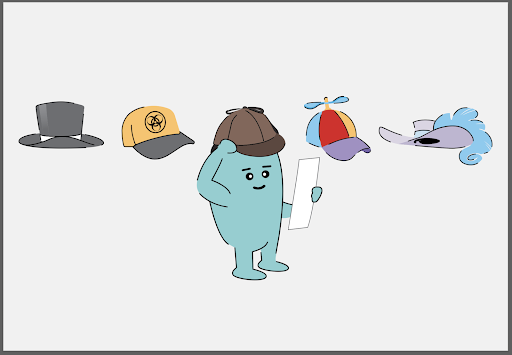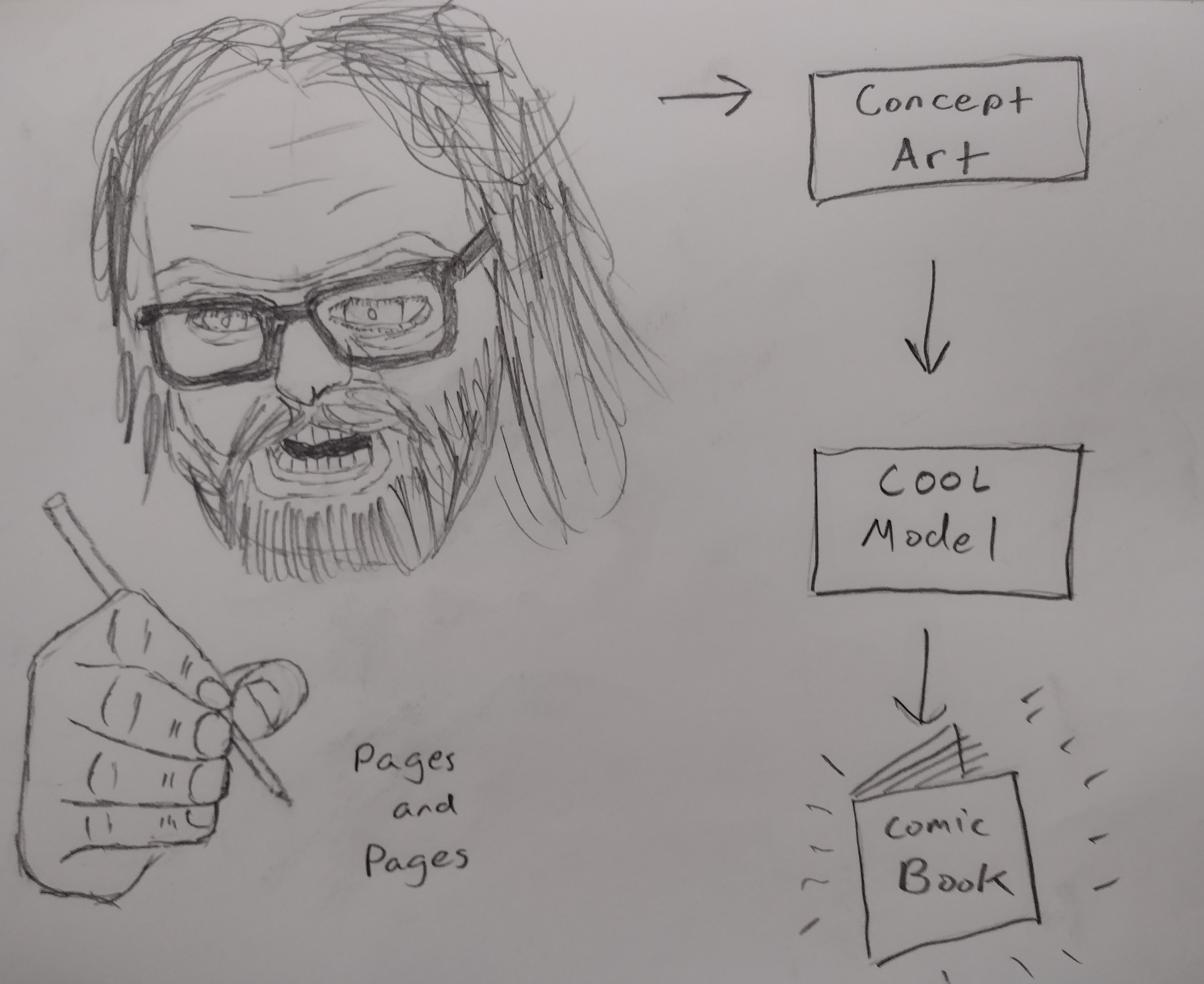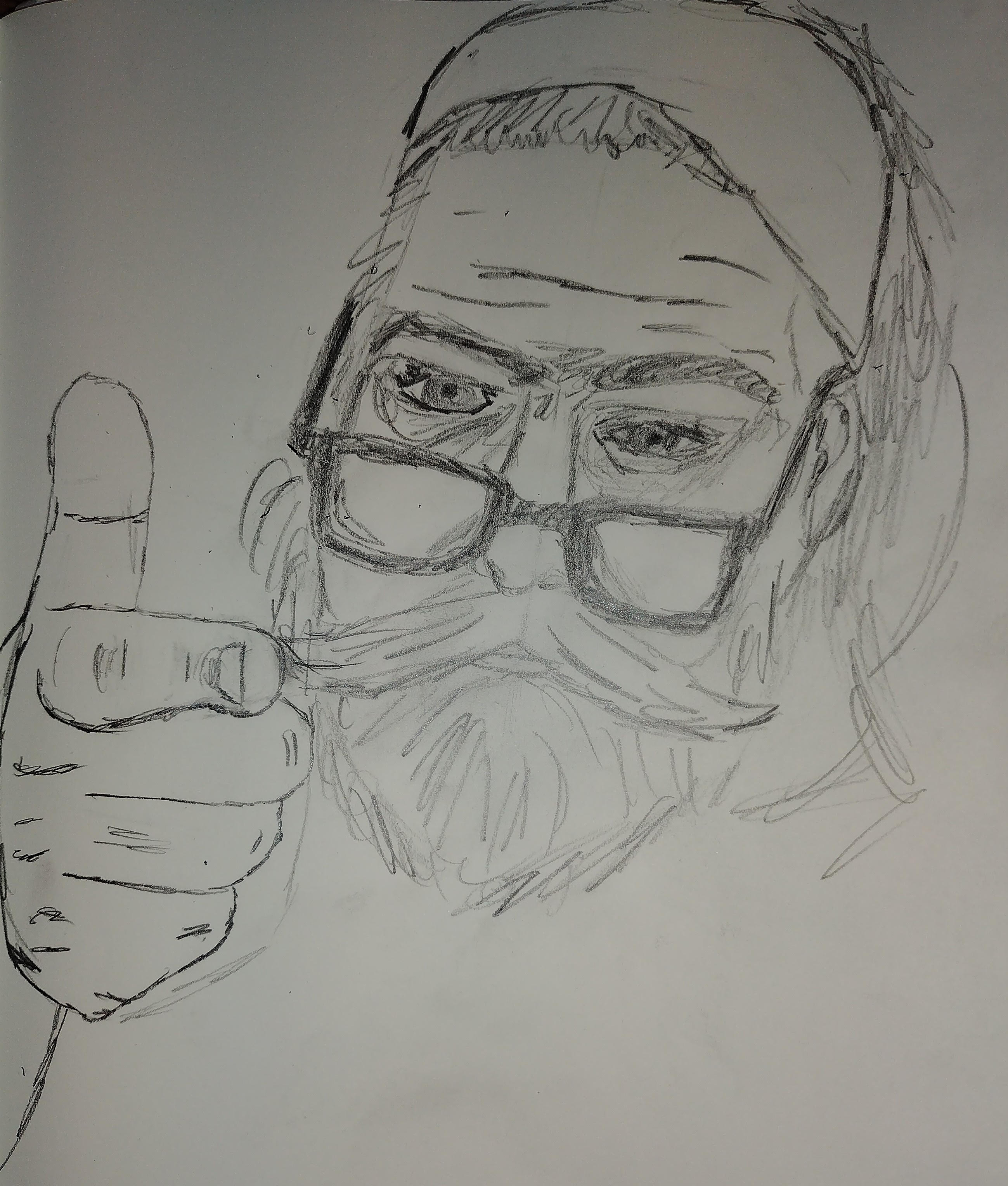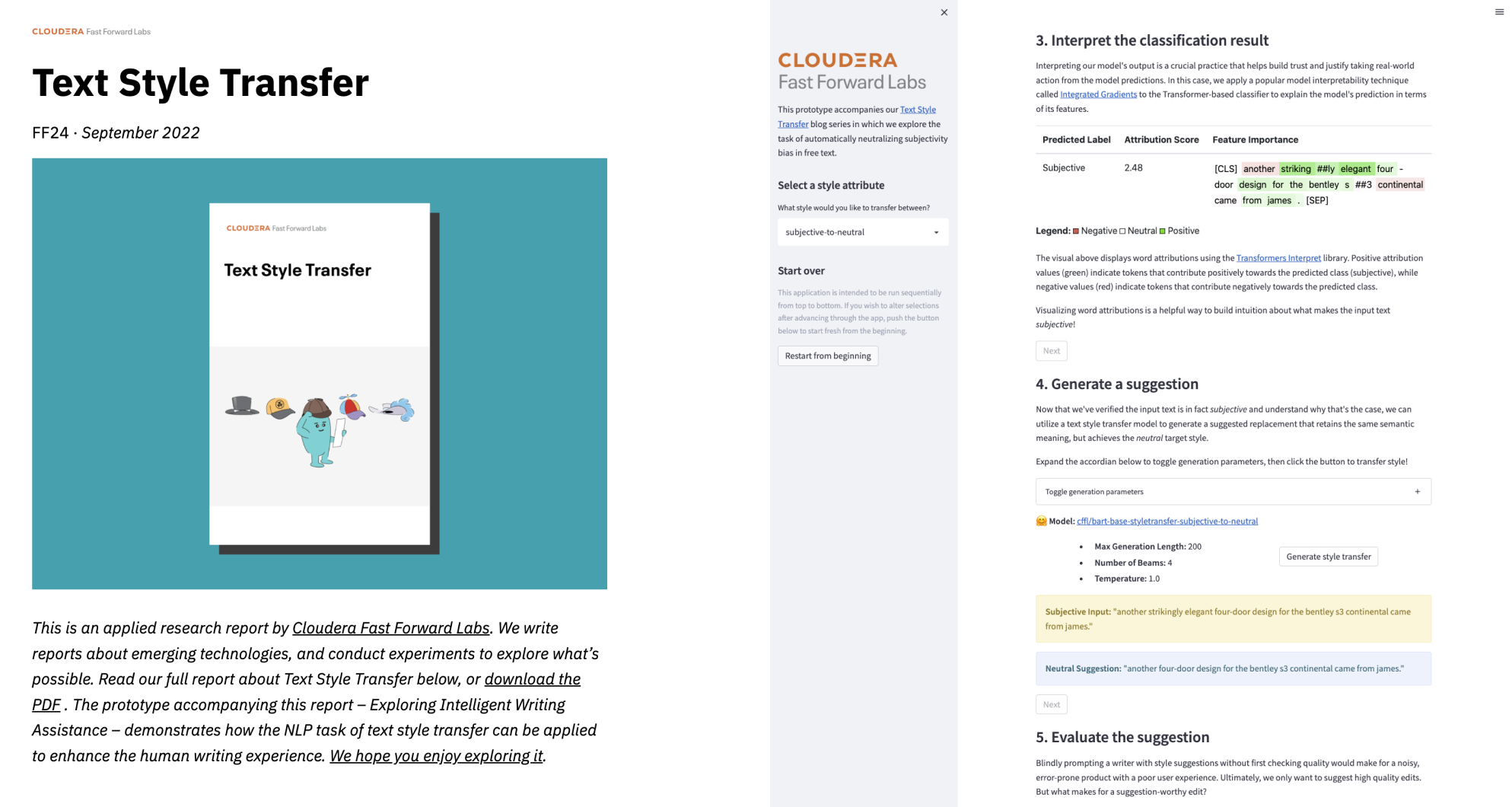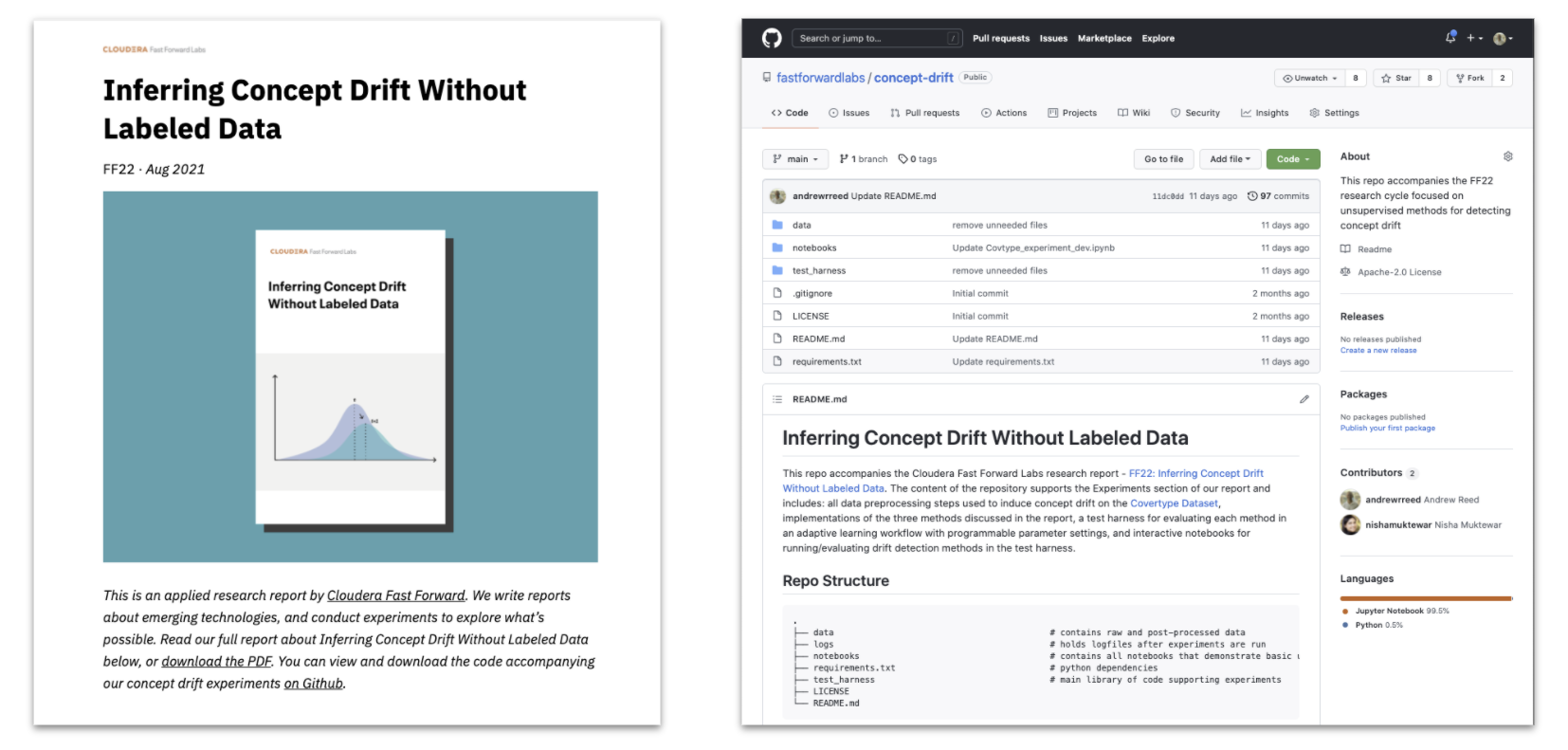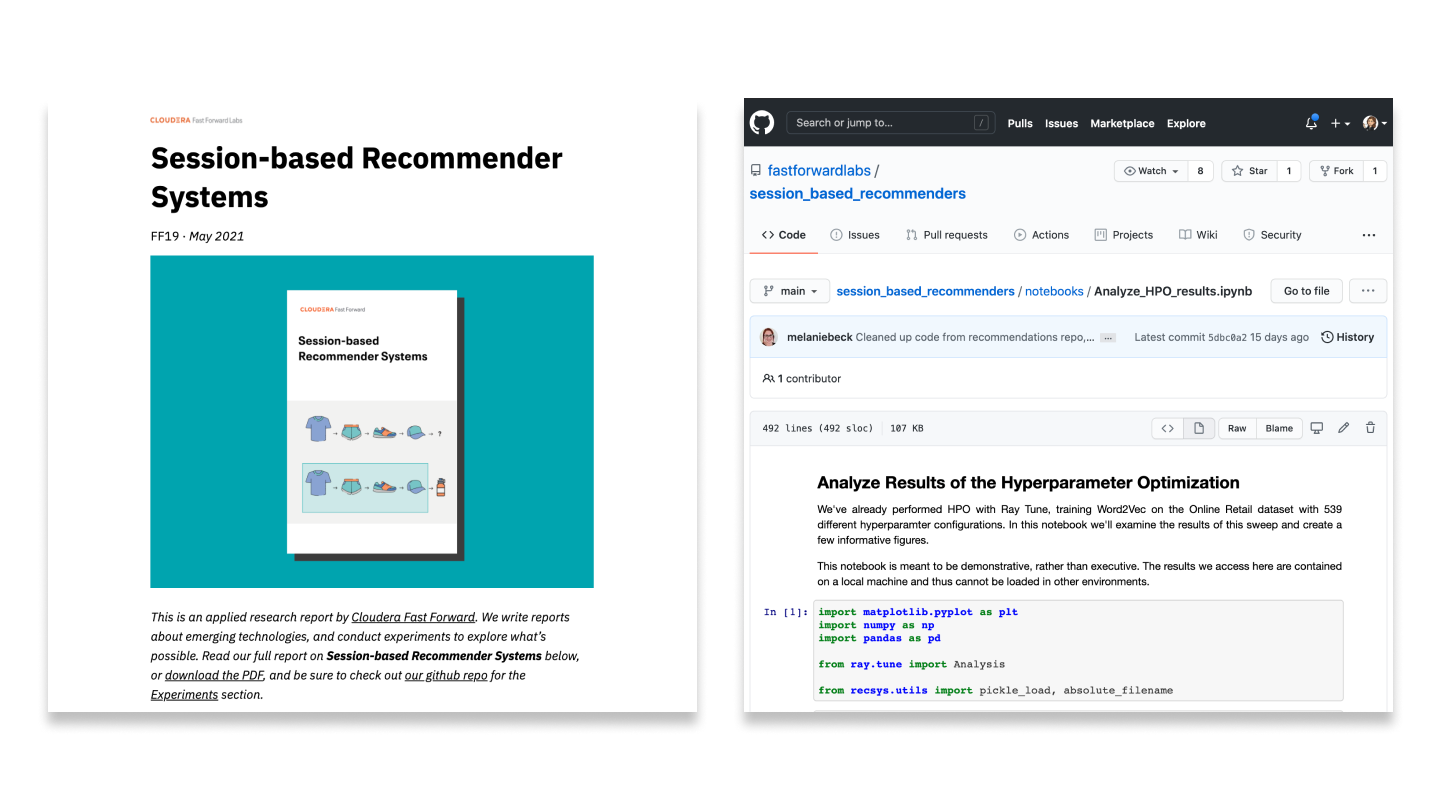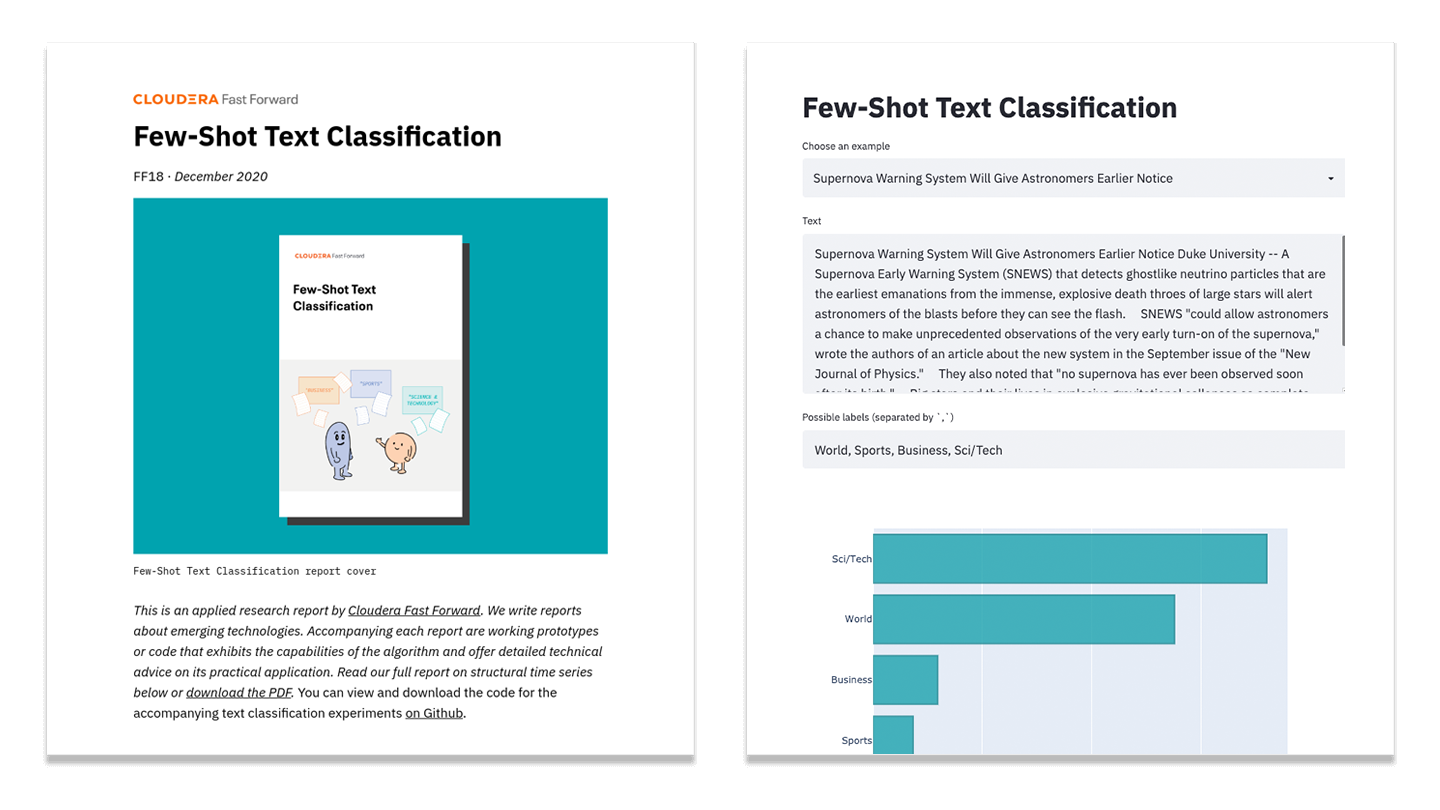Jun 25, 2017 · post
Fingerprinting documents with steganography
Steganography is the practice of hiding messages anywhere they’re not expected. In a well-executed piece of steganography, anyone who is not the intended recipient can look at the message and not realize its there at all. In a recent headline-making story, The Intercept inadvertently outed their source by publishing a document with an embedded steganographic message that allowed the NSA to identify the person who printed it.
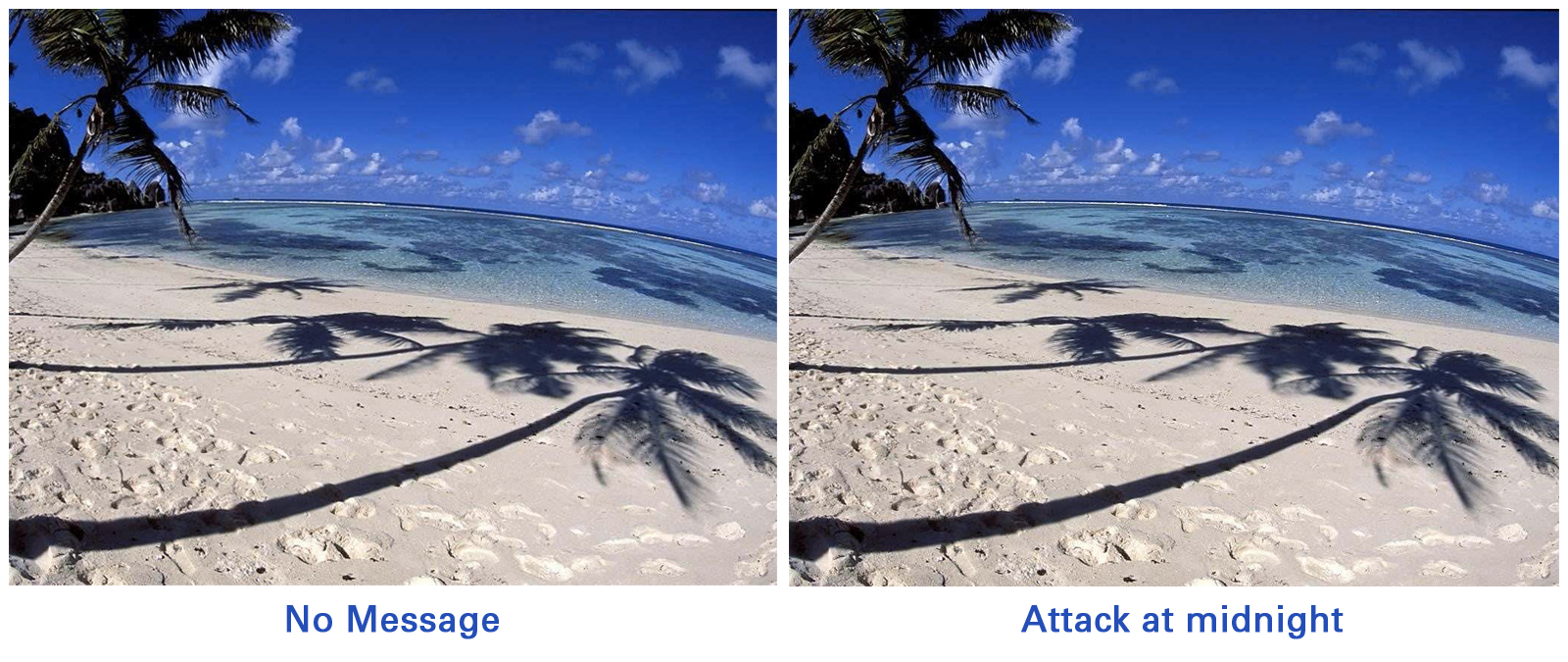
These days, information is often hidden in digital media like images and audio files, where flipping a few bits doesn’t change the file to the human eye (or ear). Before computers came along, though, there were plenty of messages creatively hidden in art, furniture, etc. There’s speculation that women in the U.S. used to hide messages in their quilt work as a way to help escaped slaves find friendly homes. Neal Stephenson riffs on this theme in his Quicksilver Trilogy by having Eliza embed a binary code in her cross-stitching to smuggle information out of the court of Louis XIV.
Hiding messages in text has always been especially challenging. There’s not much room to make changes without fundamentally altering the meaning of the original document, which in turn makes it obvious that something is amiss. If someone other than the intended recipient of the information realizes that there’s a message present at all, the steganography has, in some sense, failed.
What problem are we trying to solve?
In this post, I’ll talk about fingerprinting documents using text-based steganography. The problem we’re trying to solve is as follows. We have a sensitive document that must be distributed to some number of readers. Let’s say, for example, that Grandpa has decided to share his famous cookie recipe with each of his grandchildren. But it’s super important to him that the recipe stays in the family! So they’re not allowed to share it with anyone else. If Grandpa finds pieces of his cookie recipe online later, he wants to know which grandchild broke the family trust.
To address this problem, he assigns each of his grandchildren an ID, which is just a string of zeros and ones. Before he gives out the recipe, he identifies a number of ’branchpoints’ in the text. These are places where he can make a change without altering the grandchild’s experience of the recipe, or alerting them that something is amiss. One such branch point might be spelling out the numbers in the recipe - “ten ”instead of “10”. Another might be using imperial units instead of metric. This type of method is called a canary trap.
For each grandchild, he goes through the branchpoints one at a time. If the grandchild’s ID has a zero at some position, he does not make a change at the corresponding branch point. If it is a one, he makes the change.
Now, by looking at which changes had been made in the leaked cookie recipe, he should be able to identify which grandchild was the source of the leak.
How does he find all the branchpoints he can use to effectively fingerprint the recipe?
Before we can answer that question, we’ll have to take a slight detour into the world of character encoding.
Digital character encoding
Computers think in binary, so when they save any symbol you might consider to be text, what they’re actually saving is some string of zeros and ones. The map that converts between binary and symbols is called a character encoding.
For a long time, the dominant character encoding was ASCII, which can only encode 256 characters. These include upper and lower case English letters, numbers, and some punctuation.
A couple of decades ago, some folks got together and decided this wasn’t good enough, not least because people who don’t speak English should be able to use computers. They developed a specification called unicode that now includes over 120,000 different characters and has the capacity to expand to over one million.
Fortunately for us, there’s more room for hiding information these days than there used to be. We’ll see how we can take advantage of all those extra characters to find branchpoints in any document.
Identifying branchpoints
Some Unicode characters are more obviously useful than others. Take, for instance, the zero width space. It has some semantic significance - it tells whatever is rendering the text that it’s okay to put a line break somewhere, even if there’s no other whitespace character. For example, it will sometimes be used after a slash - it’s okay to start a new line after a slash, but if you don’t, there shouldn’t be a visible space.
So what happens if you put one of those zero-width spaces right in front of a normal, every day space? Absolutely nothing. It conveys no extra information, and doesn’t visibly change the text document at all. In fact, there’s a zero-width space in front of every space in this paragraph. Bet you couldn’t tell.
This means we can already treat every normal single space as a branch point, where we can choose whether or not to place a zero width space in front of it. Depending on how much information you’re trying to encode, this may or may not be a good idea.
There are a number of other non-displaying characters that we could use in a similar way, but let’s move on to characters we can actually see.
When you have 120,000 characters, some of them are bound to look the same. Here’s an English character A, and here’s a Greek character Α. See the difference?
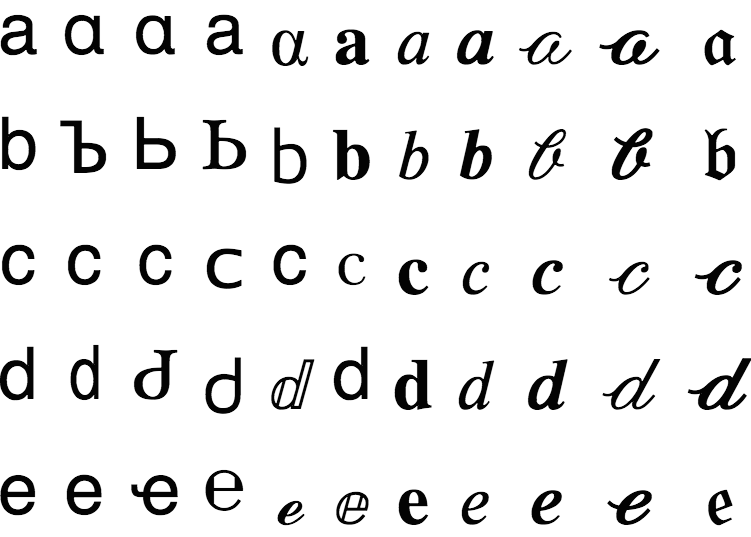
Similar characters like these, called ’confusables’, are recognized as being dangerous enough that all modern browsers often some protection against letting you visit spoofed urls. Think you’re going to www.yahoo.com (all english characters)? Well, you may end up at ԝԝԝ.𝐲𝖺𝗵օօ.сօⅿ (no english characters) if you’re not careful.
Here’s a great unicode resource for identifying confusables.
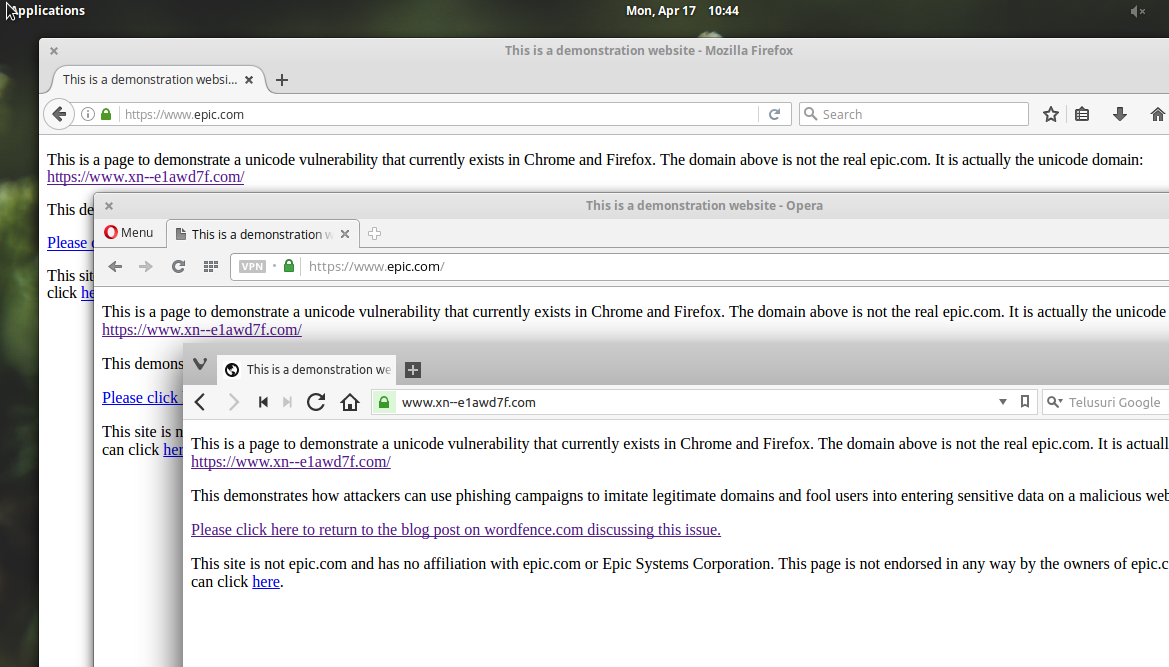
Used judiciously, there are plenty of confusables that are, well, suitably confusing. Here are a few rules of thumb: simpler letters are more easily confused. For example, generally l-shaped things look more like each other than g-shaped things. Standalone, one letter words are harder to spot because they are separated by their neighbors by spaces, and so you don’t automatically visually juxtapose them with other characters. And, finally, how convincing your confusables are will depend to some degree on the font. Some typefaces may magnify the differences between confusables, while others will render confusables as more similar to each other. Ultimately, you don’t want to change your readers’ experience of the text in any way, so it’s good to be careful with these.
But using funny characters in unicode is sometimes dangerous. In particular, if an unintended recipient of the message copies the text into an ASCII-only editor, it won’t know what to make of those crazy unicode characters and they’ll probably just show up as ????????, which is a pretty good hint to the interloper that something strange is going on.
In the ASCII-only world, your options are much more limited. In general, though, any time you make a stylistic decision that could go either way, you can consider that to be a branch point. For example, do you use single quotes or double quotes? Do you spell out numbers, or do you use the numeric representations? If you want to be consistent throughout your document, each of these decisions will only get you one bit of hidden information. Because you have fewer options, you’ll have to get more creative.
For example, we put five branchpoints in the following to produce a 5-bit message:
- Ralphie set his secret decoder ring to “B ”and “twelve ”to decode the message. It said, “Be sure to drink your Ovaltine”. (00000)
- Ralphie set his secret decoder ring to ’B’ and ’twelve’ to decode the message. It said, “Be sure to drink your Ovaltine”. (10000)
- Ralphie set his secret decoder ring to “B ”and “12 ”to decode the message. It said, “Be sure to drink your Ovaltine”. (01000)
- Ralphie set his secret decoder ring to “B ”and “twelve ”to decode the message. It said “Be sure to drink your Ovaltine”. (00100)
- Ralphie set his secret decoder ring to “B ”and “twelve ”to decode the message. It said, ’Be sure to drink your Ovaltine’. (00010)
- Ralphie set his secret decoder ring to “B ”and “twelve ”to decode the message. It said, “be sure to drink your Ovaltine”. (00001)
- Ralphie set his secret decoder ring to ’B’ and ’12’ to decode the message. It said ’be sure to drink your Ovaltine’. (11111)
Introducing: Steganos
In order to play around with these concepts, we created a tool called steganos. Steganos is packaged with a small library of branchpoints (pull requests for new branchpoints are welcome!) and has the ability to: calculate the number of encodable bits, encode/decode bits into text and do a partial recovery of bits from text snippets. All this is possible by tracking the original unadulterated text as well as which branchpoints were available to steganos when the message was encoded.
As an example, using the current version of steganos, we can encode 1756 bits into this text. If we are using this for user-identification and expect to always see leaks of the full document, that means we can track 10^529 users (ie: vastly more than the number of people who have ever existed).
import steganos
message = '101'
original_text = '”Wow! ”they said.\n\t”This tool is really #1”'
capacity = steganos.bit_capacity(original_text) # == 10
encoded_text = steganos.encode(message, original_text)
recovered_bits = steganos.decode_full_text(encoded_text, original_text,
message_bits=3)
# recovered_bits == '101'
partial_text = encoded_text[:8] # only use 18% of the text
recovered_bits = steganos.decode_partial_text(partial_text, original_text,
message_bits=3)
# recovered_bits == '1?1'
As an example, below is the opening to Star Wars with and without a message hidden inside of it. Do you know which is the original?
It is a period of civil war. Rebel spaceships, striking from a hidden base, have won their first victory against the evil Galactic Empire.
During the battle, Rebel spies managed to steal secret plans to the Empire’s ultimate weapon, the DEATH STAR, an armored space station with enough power to destroy an entire planet.
Pursued by the Empire’s sinister agents, Princess Leia races home aboard her starship, custodian of the stolen plans that can save her people and restore freedom to the galaxy....
It is a period of civil war. Rebel spaceships, striking from a hidden base, have won their first victory against the evil Galactic Empire.
During the battle, Rebel spies managed to steal secret plans to the Empire’s ultimate weapon, the DEATH STAR, an armored space station with enough power to destroy an entire planet.
Pursued by the Empire’s sinister agents, Princess Leia races home aboard her starship, custodian of the stolen plans that can save her people and restore freedom to the galaxy....
Conclusion
Here we’ve seen a number of tricks we can use to fingerprint each individual copy of a document, without changing the reader’s experience or alerting them that they have a uniquely identifiable copy. There are a few practical considerations you’ll have to address if you go down this route - like how you identify the user from partial documents, or how you systematically mark pieces of text that cannot be changed without breaking the document (e.g. urls) - but these are mostly logistical issues.
Fingerprinting documents in this way can be a powerful tool in finding out who breached a confidentiality agreement. On the flip side, it can also be used to track people’s behavior in ways they haven’t agreed to, which is something to be cautious of. There’s a little too much of that going on on the internet as it is.
Do you have ideas for other cool branchpoints? Let us know!
Thanks to Manny for his great edits!
PS: If you want to make sure you aren’t being tracked this way, simply make sure you only copy the ASCII transliterated version of text! In some systems, this is done by selecting the “Copy as Plain Text ”option.